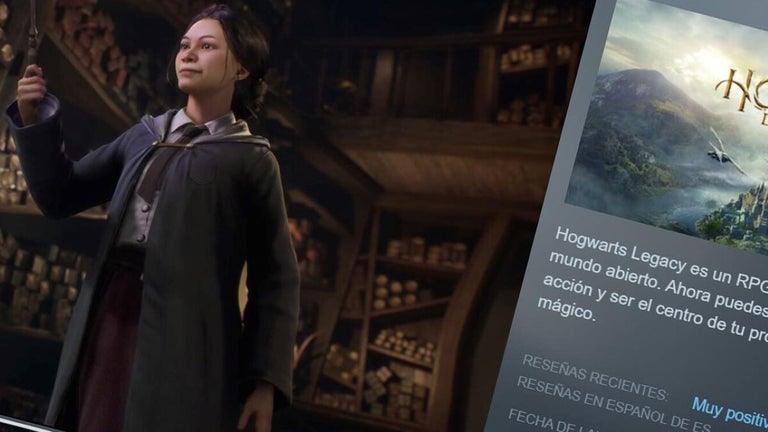UpdateSWH: Archive and Update Source Code Repositories
UpdateSWH is a free Chrome extension developed by Software Heritage. It falls under the category of Browsers and is classified as an Add-ons & Tools subcategory. This extension allows users to check the archival state of a source code repository and propose updates if necessary.
When visiting a software development repository on supported code hosting platforms such as Bitbucket, GitHub, GitLab.com, and GitLab instances, UpdateSWH displays a color button on the right side of the browser. The color of the button provides information about the repository's status. A green button indicates that the repository is up to date, and clicking on it opens a tab showing the corresponding page in the Software Heritage archive.
If the button is grey, it means that the repository is missing from the archive. Clicking on the button triggers a save code now request, allowing users to submit the repository to the Software Heritage archive and potentially show the save request that was submitted.
A yellow button indicates that the repository is not up to date in the archive. Clicking on it triggers a save code now request and may also display the submitted save request.
It's worth noting that if the API request for repository information fails, the button will appear in red. This typically occurs when visiting a repository that is not publicly accessible and therefore cannot be archived.
For those using GitLab and Gitea instances on domains other than the default ones, additional options can be added in the extension's options panel.